In-Stock CancellationUpdated 19 days ago
Steps to Cancel an In-Stock Item.
1. Create a Free Deskhero Account (if you haven't already).
2. Login into your account
3. Click the order number you would like to cancel
4. Click "Cancel" on the right hand side of the product listed
If you've changed your mind, chose the wrong item, or made a shipping address error, the fastest way to cancel your order is to have a Deskhero account/profile. Create a profile using the same email address as your order if you don't have one already.
Once a Deskhero Account has been created and the order has not yet been fulfilled, cancellations can be done online on deskhero.ca (exceptions* may apply). Go into your order and hit the Cancellation button at the top right hand of the order screen.
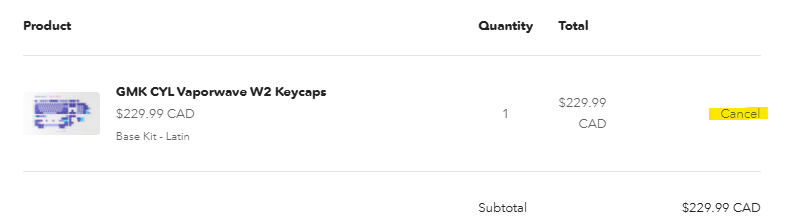
If you do not have a Deskhero profile - a cancellation may not be possible. Please notify us ASAP at [email protected]. We strive to fulfill orders as quickly as possible, and often our fulfillment operations will have fulfilled your in-stock order before support has a chance to respond to any cancellations or inquiries. While we're working on creating a better experience, currently order cancellations for in-stock items cannot be guaranteed before your order ships.
Customer Support is available: MONDAY - FRIDAY from 10 am - 5 pm CST
Any emails received on Fridays or on the weekend will not be answered until the following Monday/Tuesday at the earliest. NO cancellations notified via email can be processed on weekends or during holiday hours.
*If your order has already been fulfilled or is in the fulfillment queue, we can no longer cancel your order. If you wish to return your item, any return fees may apply.